|
HOW CAN I BE SURE CBP HAS MY EAPIS ?
When you submit a manifest using Flashpass it is transmitted directly to CBP eApis Servers. CBP responds immediately with a confirmation number (Example: EAPIS-1234567) that will be shown on the APP or Website. You can find that number on the APP by opening the manifest and scrolling to the bottom. You should also receive a confirmation email from CBP that should contain that same eApis confirmation number. CBP's email servers are slow at times. If you do not receive the confirmation email contact CBP departure or arrival airport and ask for a verbal clearance providing: Tail Number, Date of Flight and Confirmation Number.
DO NOT FLY WITHOUT AN EAPIS CONFIRMATION EMAIL OR A VERBAL CONFIRMATION FROM CBP.
GETTING STARTED WITH FLASHPASS:
Setup AUDIO. Follow along with your iPhone or iPad:
https://www.flashpass.net/docs/Getting_Started.m4a
Video Tutorial:
https://vimeo.com/121428286
Getting Started PDF Document
https://www.flashpass.net/docs/Getting_Started.pdf
Airports of Entry PDF
https://www.flashpass.net/docs/AOE.pdf
Resources for pilots:
1. Bahamas Pilots Facebook Group:
https://www.facebook.com/groups/1199430746879125/
2. Flying into Mexico Facebook Group:
https://www.facebook.com/groups/300260977498274/
3. WhatsApp Pilots Group for eApis and Flashpass:
https://chat.whatsapp.com/58gs4aqzZO25GPMCEzlJWq
TIRED OF TYPING PASSENGER DATA AND CHECKING FOR TYPOS ?
Flashpass App Ver 2.73 includes NEW feature that uses the iPhone camera to “read” passport data directly into the Persons database thus making passenger data input fast and error free. Look for the camera icon on the top right corner when adding person. You can also choose a passport picture from your iPhone photos. iOS version 11 required. Find your Flashpass version at the bottom of the MORE section. To upgrade Flashpass visit the Apple App Store and click UPGRADE.
SENT MANIFEST BUT DID NOT GET EAPIS EMAIL CONFIRMATION. WHAT NEXT ?
Contact CBP departure or arrival airport and ask for a verbal clearance providing: Tail Number, Date of Flight and Confirmation Number.
Some reasons why you did not get your email confirmation could be:
- Your eApis Sender ID has a typo on your Flashpass Account.
(Look for the Activation email from eApis CBP and double check the Sender ID for typos. The number ZERO looks like the letter O.)
- CBP email servers are having problems.
- CBP email went to your spam or junk folder.
- Flashpass and CBP emails don’t match. CBP sends email to your CBP email registered in the eApis website
- Your Airport in the USA is not CBP approved.
MY eAPIS SENDER ID HAS A TYPO. HOW DO I FIX IT ?
When you 1st created your Flashpass Account your Sender ID is required. If it has a TYPO, your manifests will not get to CBP and you must NOT use Flashpass until fixed.
Follow these steps to check for a TYPO in your eApis Sender ID:
1. Login to your CBP eApis Account. If you login successfully you are OK.
eApis Website: https://eapis.cbp.dhs.gov/
2. Find the confirmation email from CBP back when you created your eApis account and check it carefully against your Flashpass Account.
Contact us if your eApis Sender ID has to be changed by email: aguerra@lobolabs.com
MANIFEST SUBMITTED BUT RUNNING LATE. WHAT NEXT ?
When INBOUND to the USA it is important to arrive on time as CBP officers will be expecting your arrival. Call them to update your arrival time and ask if a new eApis is required. Most of the time they will “pencil in” your new arrival time. Flashpass has a CBP Phone directory on the MORE Section under AUTHORIZED US AIRPORTS. Use the CLONE feature to speed things up if a new manifest is required. No action is requires for the Mexico eApis.
EAPIS SENT BUT WEATHER CANCELED TRIP. WHAT NEXT ?
CBP does not provide an electronic way of canceling a submitted eApis. Follow these suggested steps to cancel:
1. Look for the CBP phone number for your filed US Airport. Flashpass has a CBP Phone directory on the MORE section under AUTHORIZED US AIRPORTS. Let the officer know about your canceled trip. For Mexico APIS no action is required.
2. If you must reschedule your trip, Flashpass makes it easy with the CLONE feature. Open the previously filed manifest and look for the gear on the lower left corner. Change dates, times and submit.
WHAT IF MY DEPARTURE AIRPORT FROM THE USA IS NOT APPROVED BY CBP?
CBP has defined an approved list of US airports that should be used when filing for arrivals or departures to or from the USA.
For arrivals into the USA, you must arrive as your first point of entry into an approved CBP airport. You must also call that customs office 1 hour before takeoff. When departing a "non-authorized” airport from the US, you should use the nearest "approved airport" for departure and fill the “Actual Place" in your manifest with your actual airport ICAO code.
To be clear, you can depart non-authorized airports directly to a foreign country. You just have to specify in the ICAO airport field for the departure your nearest approved airport. And in the “Actual Place" field your actual airport.
EXAMPLE:
- You are departing from Kerville (KERV) (Kerville is not approved by CBP)
- In your manifest, specify in the ICAO airport departure field : KSAT (the nearest approved airport)
- In the “Actual Place", enter : "Kerrville County - KERV”
US CUSTOMS AIRPORT CODES
When choosing an airport for departure or arrival from or to the USA it must be 4 characters long and should start with the following letter:
K: For all Mainland USA airports. (Example: KSAT, K1S1)
P: Alaska, Guam, Hawaii, Mariana Islands (Example: PAOR)
T: Puerto Rico, Virgin Islands (Example: TIST)
ALL ABOUT A ADDRESSES IN FLASHPASS:
When adding a Passenger in the Persons Section of Flashpass you will notice that a PERMANENT ADDRESS is not required. Pilots, Crew, Operators and Owners do require a PERMANENT ADDRESS.
Having said that; There is another address that is required WHEN CREATING a manifest called: ADDRESS WHILE IN THE USA. This address is important mostly for NON-US citizens. CBP requires the address where the NON-US Citizen will be during his stay in the USA. This address can be a Hotel, FBO or other place where that person can be reached. Flashpass provides a database where you can manage these addresses that can be later assigned to occupants within the manifest. This will save lots of typing.
Follow these steps to ADD an ADDRESS WHILE IN THE USA in Flashpass:
1. Select More
2. Select Address While in the USA
3. Type address data
4. Select ADD
5. Create a name for the address. Example: McCreery FBO
WHY IS MY EAPIS CBP PASSWORD NOT REQUIRED IN FLASHPASS ?
Flashpass is an authorized 3rd party eApis provider approved by CBP and it does not file thru the regular eApis Website. Flashpass submits your manifest directly to CBP servers via a secure HTTPS connection. In other words: Your eApis password is not ever required. Your Flashpass password never expires unlike your eApis password that expires every few months. Once you start using Flashpass there is no need to update your eApis CBP password.
DON’T WANT ANNUAL AUTO-RENEWAL. HOW DO I DISABLE ?
Flashpass has the convenience option of auto-renewal for your account.
Follow these steps to change the AUTO-RENEWAL option:
1. On a browser (Safari or Chrome) visit www.flashpass.netand Login with email and password. This cannot be done via the APP.
2. Select the Preferences Section.
3. Look for the AUTO-RENEWAL options and make the change.
4. SAVE
MY EMAIL HAS CHANGED. HOW DO I PROCEED ?
It is important that both CBP and Flashpass emails match.
1st Step: Login to the CBP eApis website to update to your new email.
2nd Step: Send us an email with the new email. We will update your Flashpass email. Send to: aguerra@lobolabs.com
3rd Step: Login using the new email and same password.
Thats it.
NOTE: eApis manifest confirmations are sent by CBP (not by Flashpass) to the email registered in the eApis website.
MY NEW CBP DECAL HAS NOT ARRIVED:
As long as you can provide the CBP officer proof of purchase you should be ok. Show them a print-out of DTOPS order.
TIP: As a place-holder type the following number in Flashpass (Aircraft Section/Decal): 9000000 (nine followed by six zeros). Make sure you type the correct decal number when available.
TIP: Your new decal number can be found on your DTOPS account a few weeks after purchase.
HOW TO CHECK MANIFEST BEFORE SUBMIT
It is important to double check all manifest information for accuracy. The PREVIEW option is your best place to do this. Click on the EYE icon on the lower right corner.
DEPARTURE AND ARRIVAL AIPORTS ARE IN DIFFERENT TIME ZONES.
If the departure and the arrival airports are in different time zones you must disregard the flight duration. Once you type both times in local the duration will be inaccurate.
Don't worry because the duration is not sent to customs on your manifest. It is used by Flashpass to help calculate the arrival time when in the same time zone.
PASSWORD RESET AND CHANGE:
I FORGOT MY PASSWORD. HOW DO I GET A NEW ONE ?
1. Visit our website: http://www.flashpass.net
2. Click “Forgot Password” on the top right corner.
3. Provide your Flashpass email.
4. Check your email and click on the provided link
5. You will get a new password
I KNOW MY PASSWORD. HOW DO I CHANGE IT ?
1. Visit our website: http://www.flashpass.net
2. Login with your email and current password.
3. Select Preferences
4. Type and confirm your new password.
5. Click SAVE
Flashpass and eApis CBP passwords DO NOT have to be the same. eApis CBP passwords expire every 4 months. Flashpass passwords DO NOT expire.
HOW TO DELETE STUFF IN FLASHPASS ?
Manifests, Persons, Companies and Aircraft can be deleted using the “swipe” gesture in your iPhone or iPad. Gently glide your finger from right to left over the item.
A red DELETE button should appear.
NOTE: Submitted manifests cannot be deleted.
EMERGENCY CONTACT DETAILS:
Emergency Contact Requirements:
* Full Name
* Phone Number
* Emergency Contact CANNOT be on the flight manifest
* A good emergency contact is someone that will never fly with you like a secretary.
For the Website follow these steps:
1. On a COMPUTER go to http://www.flashpass.net
2. Login with your email and password
3. Go to Persons and ADD or EDIT your emergency contact
4. Type full name, phone number and SAVE
5. Select Preferences and Options
6. Select the Emergency Contact from the pull down list and SAVE
For the iPhone APP follow these steps:
1. On your iPhone open the Flashpass APP
2. Login with your email and password
3. Go to Persons and ADD or EDIT your emergency contact
4. Click on the EMERG tab (on top) to show the phone number
5. Type full name, phone number and SAVE
6. Select MORE / Settings / Configure Default Values
7. Select the Emergency Contact from the pull down list and SAVE
MAKE MANIFESTS FASTER USING DEFAULTS:
Follow these steps to setup your defaults on the Flashpass APP:
1. Select MORE and SETTINGS
2. Select Configure Default Values
- Departure Country: Use your home Country.
- Arrival Country: Your most common destination Country.
- Other Country: Use your home Country.
- Emergency Contact: Someone that is not in flight.
- Aircraft: Leave blank if several aircraft are used for International flights.
- State: Two letter identifier for departure State.
- Actual Dep. Place: Use if departing from NON-CBP Airport.
- Border Crossing: From a City where crossing. Example: 25 NM east Miami
- Arrival Place: Type the Word “Customs”.
3. Save
CANNOT ASSIGN OWNER OR OPERATOR TO AIRCRAFT. HELP.
Follow these steps to set the Operator and/or Owner for any Aircraft:
- Select Persons and open the Aircraft Operator or Owner (Usually the pilot)
- Click on Op/Ow and make sure email and phone are correct.
- Click on Pilot and make sure all data is complete.
- Save
- Select Aircraft and open the desired aircraft.
- Assign the Operator and/or Owner and Save.
NOTE: If the Operator and/or Owner is a Company visit Companies and complete Company data. Then follow above steps.
HOW DO I DELETE A MANIFEST ?
You CANNOT delete sent manifests. Per CBP rules they must stay in your account.
You can delete UNSENT manifests. Follow these steps to delete a manifest:
1. Select the manifest section.
2. Gently glide your finger from right to left over the manifest you wish to delete.
3. A red DELETE button will appear.
WHEN SHOULD I SEND MY MANIFEST ?
A manifest can be sent several days before the your trip. Sometimes weather and other events might change your plans so we think 24 hours before your trip seems like the best time. There is plenty of time to get the confirmation email from CBP in case their email server is slow. Call CBP to confirm your arrival to the US before your take off and to make sure they have your eApis in their system. DO NOT FLY IF YOU DO NOT HAVE A CONFIRMATION EMAIL OR A VERBAL CLEARANCE FROM CBP. It is not mandatory to call CBP when flying OUT of the USA.
MY AUTO-RENEW IN FLASHPASS IS ON AND BANK DECLINED PAYMENT. WHAT NEXT ?
Flashpass will try to charge your last credit card used 15 days before your subscription expires. If the bank declines payment we will not try to charge you again. Follow these steps to manually make a payment if this happens:
1. On a Computer visit our website: http://www.flashpass.net
2. Login with your username and password
3. Select SUBSCRIPTION and follow the Credit Card payment procedure.
HOW CAN I SHARE DATA FROM MY FLASHPASS ACCOUNT ?
Persons can be shared easily among Flashpass users. Follow these steps to share a person from your account:
1. Login to the Flashpass APP using your email and password.
2. Select PERSONS
3. Scroll to the person you wish to share then tap and hold a few seconds.
4. Type the email of the person you wish to share with. (Not just any email. It must be the Flashpass email of that person)
HOW DO I ACCEPT A SHARED PERSON INTO MY ACCOUNT ?
Persons can be shared easily among Flashpass users. Follow these steps to accept a person to your account:
1. Login to the Flashpass APP using your email and password.
2. Select MORE
3. Look for the SHARING option in RED and follow instructions.
4. The ACCEPTED person should be added to your PERSONS list.
IS IT POSSIBLE TO SHARE ALL MY PERSONS WITH ANOTHER FLASHPASS USER ?
Yes. Send us an email with both origin and destination accounts. We will do the transfer for you within 24 hours and will reply when done.
NOTE: Emails must be the ones used to create Flashpass Account.
CBP EAPIS SERVERS ARE DOWN. WHAT SHOULD I DO ?
It does not happen often but it does happen. CBP servers sometimes go down for maintenance or other unspecified reasons. When this happens we let our users know via our Facebook and Twitter feeds. It is a good idea to submit your manifest early just in case. We think 24 hours before your flight is the best time to submit.
Here are our Facebook and Twitter links:
https://www.facebook.com/FlashPass.Net/
https://twitter.com/flashpass
ADDING PERSONS IN FLASHPASS APP IS FASTER WITH ROLE FILTER.
Flashpass will require only the bare minimum information to comply with CBP rules when adding persons to your database. When adding a person select the ROLE of the person before you start typing. It will filter out unnecessary information. For example: Emergency contact only requires a phone number.
WILL FLASHPASS WORK FOR OTHER COUNTRIES ?
Flashpass should only be used when departing or arriving the USA from ANY Country.
Currently it does not work between other NON-US countries.
Examples:
- Flashpass WILL work from USA to Bahamas, USA to Mexico, Canada to USA, etc..
- Flashpass will NOT work from Mexico to Bahamas, Mexico to Costa Rica, Belize to Mexico, etc..
When flying from the USA to Mexico or from Mexico to the USA, Flashpass will also submit the Mexico APIS. Read about the Mexico APIS in this link:
https://www.flashpass.net/index.php?page=site.MexApis
HOW DO I SUBSCRIBE TO FLASHPASS FOR A YEAR ?
Login to the Flashpass website (www.flashpass.net) on a computer browser
and select SUBSCRIPTION. Follow the credit card payment procedure.
NOTE: Payment for the yearly subscription is not available on the APP.
I RENEWED MY YEARLY SUBSCRIPTION BUT APP SAYS ACCOUNT IS EXPIRED ?
Logout and Login on all iOS devices. This procedure will refresh your subscription info.
SHOULD I UPGRADE TO THE LATEST VERSION OF FLASHPASS APP ?
YES: It is very important to always have the latest version of our APP. That way you will have the latest and greatest with bug fixes. To upgrade simply go to the APPLE APP STORE on your iPhone and iPad and select UPDATE. Sometimes the latest Flashpass APP might require the latest iOS version.
Example: iPhone iOS Ver 11.
To find out what version of Flashpass you have installed follow these steps:
1. Login to the Flashpass APP
2. Select MORE
3. Scroll to the bottom of the screen
4. Look for the version and build number. Example: v2.72 >
ONE OF THE PASSENGERS ON MY FLIGHT IS NOT FLYING ? SHOULD I SEND A NEW MANIFEST ?
No need to make a new manifest. Let the officer know upon arrival that some passengers did not show. On the other hand, if a passenger decides to fly after you have sent your manifest you should submit a new one. Add 5 minutes to the departure time so CBP knows it is the correct one.
MY FLASHPASS 30 DAY TRIAL HAS EXPIRED AND I HAVE NOT USED IT.
The point of the trial is that you try Flashpass. We will be glad to extend your trial until you use it in a real international flight. Send us an email. We will be happy to extend.
FLASHPASS WEBSITE OR FLASHPASS IOS APP. WHICH SHOULD I USE ?
If you have an iPhone or iPad, we suggest you use the Flashpass iOS APP. The website should be used only if you do not own an iPhone or iPad. The Flashpass iOS App is designed for speed and includes several enhancements over the Website. Example: Passport Camera Scan, Role selection when adding persons, etc.. If you own an Android Phone, use the Flashpass Website on the Chrome browser.
I HAVE AN EMERGENCY AND REQUIRE INSTANT SUPPORT
Download WhatsApp Messenger on your iPhone or Android and you will be able to
chat with tech support instantly. Add the following contact to your iPhone or Android
contacts: Art Cel: +52(81)1255-0465then start a chat.
I AM FLYING TO OR FROM US VIRGIN ISLANDS. HOW SHOULD I FILE ?
When flying to or from the US Virgin Islands, you must NOT use USA as Country. Customs has a special Country for flights involving US Virgin Islands.
Example:
Arrival ICAO: TIST
City: Charlotte Amalie
State: VI
Country: Virgin Islands, U.S.
Flashpass offers 2 License Types:
- Peronal Use:
The owner of the account must always be on the eApis manifest and must also be on the flight as Pilot or Occupant.
If the APP detects a License violation where the Owner is not on the flight manifest the account might be suspended.
- Commercial Use:
This license is used by Aviation Departments or Companies that have multiple pilots, aircraft and passengers.
HOW DO I GET FLASHPASS SUPPORT ?
1. Email Art: aguerra@lobolabs.com
2. Online Chat on our website: www.flashpass.net
3. Call Art: USA: +1(956)948-2000, MEX: +52(81)1255-0465
4. Facebook Chat: https://www.facebook.com/FlashPass.Net
5. WhatsAPP: +52(81)1255-0465
6. Skype: arrobalado
7. Watch our tutorial video here: https://vimeo.com/121428286
I FORGOT MY PASSWORD. HOW DO I GET A NEW ONE ?
- Visit our website: http://www.flashpass.net
- Click “Forgot Password” on the top right corner.
- Provide your Flashpass email.
- Check your email and click on the provided link
- You will get a new password
I KNOW MY PASSWORD. HOW DO I CHANGE IT ?
- Visit our website: http://www.flashpass.net
- Login with your email and current password.
- Select Preferences
- Type and confirm your new password.
- Click SAVE
Flashpass and eApis CBP passwords DO NOT have to be the same. eApis CBP passwords expire every 4 months. Flashpass passwords DO NOT expire.
Arturo Guerra
Lobo:Labs
Simplifying eApis since 2009
USA: +1(956)948-2000
Mex: +52(81)1255-0465
|